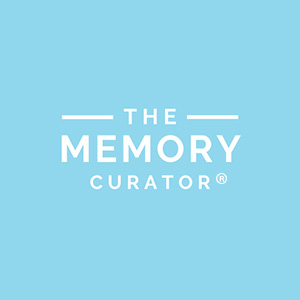Alot of people have heard of it, but have you ever thought Adobe Lightroom might be the solution to your photo headaches?
Did you download the program, give it a go, and after a few tries give up in frustration?
You are not alone.
Lightroom is a robust program that most people know as the Photoshop solution for photographers. And it is an amazing editing software.
But where Lightroom excels is actually in its photo organising capabilities.
Lightroom is like a little robot. You tell it what to do, and it does all the heavy lifting. Watch the video below to see what I mean.
For example, I can tell Lightroom to organise thousands of photos by month and by year and then go out for the afternoon. As long as I have given the program the right instructions, it will create folders, move the photos from one drive to another, and organise them all by date. Without you manually dropping and dragging for hours on end.
Sounds too good to be true?
It’s not. One student in my class had Lightroom move 45,000 photos out of her icloud backup, onto an external hard drive, and organise them all into year and month folders. On a Sunday afternoon. While she was outside enjoying the sun. She was SO happy.
But that is not all that Lightroom can do.
Besides the moving and organising, here are three other features of the program that makes it IDEAL for organising your personal photos:
1. You can see your ENTIRE photo collection in one place. Unlike Windows or Finder where all your photos are behind folders, in Lightroom you can actually view all of your photos at once and then drill down into your folders. Want to see all of 2016? No problem. Want to see all of May 2016? No problem. Want to see May 2016, May 2017, and May 2018 all at once? Again, no problem.
2. The ability to organise photos into groups WITHOUT moving them. Lightroom has these unique organising tools called Collections which allows you to group photos together without taking them out of their date folders (like May 2016). Lightroom will even automatically create these collections if you tell it what to do. These collections are key to being able to make books or slideshows which brings me to..
3. You can make books and slideshows directly in the program. This is seriously a game changer. Lightroom integrates with the popular bookmaking company BLURB so that without leaving the program you can create your book using your photos that you can organised into collections. No dropping and dragging and uploading into different software. No struggling with layouts or heaven forbid losing all your work because the book program didn’t save it.
I know it’s a bit daunting to learn a new software, but the people who have taken my class have really loved it. It hasn’t taken them very long to wrap their heads around it. Most have gotten their entire photo collections organised in about two weeks in whatever spare time they had to dedicate to the course.
So come join me and a group of like-minded mums who are really keen to get their photos sorted.